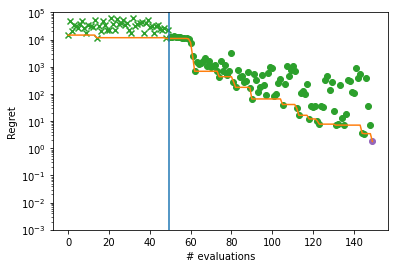Data transformation with the help of Ask-Tell interface.#
[1]:
import os
import gpflow
import matplotlib.pyplot as plt
import numpy as np
import tensorflow as tf
import tensorflow_probability as tfp
from trieste.experimental.plotting import plot_regret
import trieste
from trieste.ask_tell_optimization import AskTellOptimizer
from trieste.data import Dataset
from trieste.models.gpflow import GaussianProcessRegression
from trieste.objectives import TRID_10_MINIMUM, TRID_10_SEARCH_SPACE, trid_10
from trieste.objectives.utils import mk_observer
from trieste.space import Box
np.random.seed(1794)
tf.random.set_seed(1794)
# silence TF warnings and info messages, only print errors
# https://stackoverflow.com/questions/35911252/disable-tensorflow-debugging-information
os.environ["TF_CPP_MIN_LOG_LEVEL"] = "3"
tf.get_logger().setLevel("ERROR")
Describe the problem#
In this notebook, we show how to perform data transformation during Bayesian optimization. This is usually required by the models. A very common example is normalising the data before fitting the model, either min-max or standard normalization. This is usually done for numerical stability, or to improve or speed up the convergence.
In regression problems it is easy to perform data transformations as you do it once before training. In Bayesian optimization this is more complex, as the data added with each iteration and needs to be transformed as well before the model is updated. At the moment Trieste cannot do such transformations for the user. Luckily, this can be easily done by using the Ask-Tell interface, as it provides greater control of the optimization loop. The disadvantage is that it is up to the user to take care of all the data transformation.
As an example, we will be searching for a minimum of a 10-dimensional Trid function. The range of variation of the Trid function values is large. It varies from values of \(10^5\) to its global minimum \(f(x^∗) = −210\). This large variation range makes it difficult for Bayesian optimization with Gaussian processes to find the global minimum. However, with data normalisation it becomes possible (see [HBB+19]).
[2]:
function = trid_10
F_MINIMUM = TRID_10_MINIMUM
search_space = TRID_10_SEARCH_SPACE
Collect initial points#
We set up the observer as usual over the Trid function search space, using Sobol sampling to sample the initial points.
[3]:
num_initial_points = 50
observer = mk_observer(function)
initial_query_points = search_space.sample_sobol(num_initial_points)
initial_data = observer(initial_query_points)
Model the objective function#
The Bayesian optimization procedure estimates the next best points to query by using a probabilistic model of the objective. We’ll use a Gaussian process (GP) model, built using GPflow. The GPflow models cannot be used directly in our Bayesian optimization routines, so we build a GPflow’s GPR model and pass it to the GaussianProcessRegression wrapper.
Here as the first example, we model the objective function using the original data, without performing any data transformation. In the next example we will model it using normalised data. We also put priors on the parameters of our GP model’s kernel in order to stabilize model fitting. We found the priors below to be highly effective for objective functions defined over the unit hypercube and with an output normalised to have zero mean and unit variance. Since the non-normalised data from the original objective function comes with different scaling, we rescale the priors based on approximate standard deviation of inputs and outputs.
[4]:
def build_gp_model(data, x_std=1.0, y_std=0.1):
dim = data.query_points.shape[-1]
empirical_variance = tf.math.reduce_variance(data.observations)
prior_lengthscales = [0.2 * x_std * np.sqrt(dim)] * dim
prior_scale = tf.cast(1.0, dtype=tf.float64)
x_std = tf.cast(x_std, dtype=tf.float64)
y_std = tf.cast(y_std, dtype=tf.float64)
kernel = gpflow.kernels.Matern52(
variance=empirical_variance,
lengthscales=prior_lengthscales,
)
kernel.variance.prior = tfp.distributions.LogNormal(
tf.math.log(y_std), prior_scale
)
kernel.lengthscales.prior = tfp.distributions.LogNormal(
tf.math.log(kernel.lengthscales), prior_scale
)
gpr = gpflow.models.GPR(
data.astuple(),
kernel,
mean_function=gpflow.mean_functions.Constant(),
noise_variance=1e-5,
)
gpflow.set_trainable(gpr.likelihood, False)
return GaussianProcessRegression(gpr)
model = build_gp_model(initial_data, 20, 10000)
Run the optimization loop#
We can now run the Bayesian optimization loop by defining a BayesianOptimizer and calling its optimize method.
The optimizer uses an acquisition rule to choose where in the search space to try on each optimization step. We’ll be using Expected improvement acquisition function - it is used by default, so no need to specify it.
We’ll run the optimizer for 100 steps. Note: this may take a while!
[5]:
num_steps = 100
bo = trieste.bayesian_optimizer.BayesianOptimizer(observer, search_space)
result = bo.optimize(num_steps, initial_data, model)
dataset = result.try_get_final_dataset()
Optimization completed without errors
Explore the results#
We can now get the best point found by the optimizer. Note this isn’t necessarily the point that was last evaluated. We will also plot regret for each optimization step.
We can see that the optimization did not get close to the global optimum of -210.
[6]:
query_points = dataset.query_points.numpy()
observations = dataset.observations.numpy()
arg_min_idx = tf.squeeze(tf.argmin(observations, axis=0))
print(f"query point: {query_points[arg_min_idx, :]}")
print(f"observation: {observations[arg_min_idx, :]}")
query point: [13.16241533 15.14978566 39.59754821 33.25901089 11.88421123 41.94497446
26.68305253 -0.09315379 42.47048936 66.57413942]
observation: [4403.8639054]
We can plot regret for each optimization step to illustrate the performance more completely.
[7]:
def plot_regret_with_min(dataset):
observations = dataset.observations.numpy()
arg_min_idx = tf.squeeze(tf.argmin(observations, axis=0))
suboptimality = observations - F_MINIMUM.numpy()
ax = plt.gca()
plot_regret(
suboptimality, ax, num_init=num_initial_points, idx_best=arg_min_idx
)
ax.set_yscale("log")
ax.set_ylabel("Regret")
ax.set_ylim(0.001, 100000)
ax.set_xlabel("# evaluations")
plot_regret_with_min(dataset)
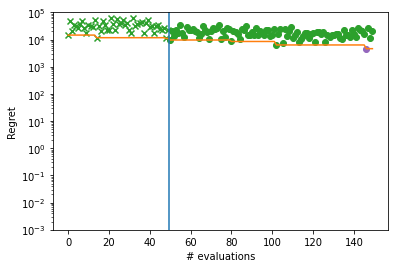
Data transformation with the help of Ask-Tell interface#
We will now show how data normalization can improve results achieved by Bayesian optimization.
We first write a simple function for doing the standardisation of the data, that is, we scale the data to have a zero mean and a variance equal to 1. We also return the mean and standard deviation parameters as we will use them to transform new points.
[8]:
def normalise(x, mean=None, std=None):
if mean is None:
mean = tf.math.reduce_mean(x, 0, True)
if std is None:
std = tf.math.sqrt(tf.math.reduce_variance(x, 0, True))
return (x - mean) / std, mean, std
Note that we also need to modify the search space, from the original \([-100, 100]\) for all 10 dimensions to the normalised space. For illustration, \([-1,1]\) will suffice here.
[9]:
search_space = Box([-1], [1]) ** 10
Next we have to define our own Bayesian optimization loop where Ask-Tell optimizer performs optimisation, and we take care of data transformation and model fitting.
We are using a simple approach whereby we normalize the initial data and use estimated mean and standard deviation from the initial normalization for transforming the new points that the Bayesian optimization loop adds to the dataset.
[10]:
x_sta, x_mean, x_std = normalise(initial_data.query_points)
y_sta, y_mean, y_std = normalise(initial_data.observations)
normalised_data = Dataset(query_points=x_sta, observations=y_sta)
dataset = initial_data
for step in range(num_steps):
if step == 0:
model = build_gp_model(normalised_data)
model.optimize(normalised_data)
else:
model.update(normalised_data)
model.optimize(normalised_data)
# Asking for a new point to observe
ask_tell = AskTellOptimizer(search_space, normalised_data, model)
query_point = ask_tell.ask()
# Transforming the query point back to the non-normalised space
query_point = x_std * query_point + x_mean
# Evaluating the function at the new query point
new_data_point = observer(query_point)
dataset = dataset + new_data_point
# Normalize the dataset with the new query point and observation
x_sta, _, _ = normalise(dataset.query_points, x_mean, x_std)
y_sta, _, _ = normalise(dataset.observations, y_mean, y_std)
normalised_data = Dataset(query_points=x_sta, observations=y_sta)
We inspect again the best point found by the optimizer and plot regret for each optimization step.
We can see that the optimization now gets almost to the global optimum of -210.
[11]:
query_points = dataset.query_points.numpy()
observations = dataset.observations.numpy()
arg_min_idx = tf.squeeze(tf.argmin(observations, axis=0))
plot_regret_with_min(dataset)
print(f"query point: {query_points[arg_min_idx, :]}")
print(f"observation: {observations[arg_min_idx, :]}")
query point: [ 9.08377801 16.50408635 22.9164299 26.81330566 27.75172103 28.17032944
26.32897241 23.04600153 17.45163891 9.58379597]
observation: [-208.22355339]